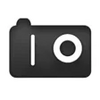Image capturing utility for Windows 2003 with intuitive menus, easy URL generation and zero costs
Image capturing utility for Windows 2003 with intuitive menus, easy URL generation and zero costs
Vote: (2 votes)
Program license: Free
Developer: axem
Version: 5.21
Works under: Windows
Vote:
Program license
(2 votes)
Free
Developer
Version
axem
5.21
Works under:
Windows
Pros
- User-friendly interface
- Basic but functional editing tools
- Built-in color picker useful for web development
- Instant link generation for easy sharing
- Cloud integration for convenient storage
Cons
- Limited capturing modes
- Editing features may be too basic for advanced users
Efficient Capturing with Editing Simplicity
ScreenShooter is a handy utility app for capturing and editing screenshots directly from your desktop. Whether it’s an image that’s caught your eye or a specific moment in a video you want to immortalize as a still, ScreenShooter offers you a straightforward way to accomplish this. The program aims to streamline the process of taking snapshots of your screen, while also providing some basic editing options and sharing functionalities.
User-Friendly Design
One of the standout features of ScreenShooter is its ease of use. The application prides itself on a simple, well-structured interface that makes navigation and operation smooth. Launching the program presents you with a clear-cut path to capturing your screen. With minimal clicks, you can select the desired area and snap a screenshot without any hassle. This user-friendly design ensures that even those with minimal experience with screenshot software can jump in and start using ScreenShooter effectively.
Basic Editing Tools
Beyond screen capture, ScreenShooter offers a set of basic editing tools that can enhance your images. Though the functions are rudimentary, they are sufficient for quick edits like annotations or emphasis. The tools include a pen and highlighter for marking areas of interest, a blur option to conceal sensitive information, and the ability to add text, arrows, and geometric shapes. In scenarios where more advanced editing is needed, users might need to turn to dedicated image editing software. However, for quick tweaks and notes, ScreenShooter's editing suite is quite adequate.
Color Picker for Developers
A notable yet often overlooked feature is the built-in color picker. This is particularly useful for web developers or designers who need to match or reference exact color codes from their screens. It's a convenient addition that adds an extra layer of functionality to ScreenShooter's arsenal.
Convenient Sharing Options
Sharing screenshots is a breeze with ScreenShooter thanks to its instant link generation feature. After capturing a screenshot, the app produces a URL which can be shared with anyone. This negates the need to save and attach images manually when you want to share your captures quickly. Additionally, the app's integration with cloud services means you can easily save your screenshots to your cloud storage folder, further streamlining the sharing process.
Areas for Improvement
While ScreenShooter performs well in its designated role, there's room for improvement. One particular limitation is the single style of capturing, which does not support capturing active windows, scrolling menus, or free-hand areas. This might restrict users who require more flexibility in their screen capture endeavors. Similarly, the editing capabilities, while functional for basic tasks, may not suffice for users looking to perform more sophisticated image modifications.
Conclusion
ScreenShooter is an effective tool for users in need of a straightforward, no-frills solution for taking and sharing screenshots. Its lightweight nature, combined with user-friendly features, makes it accessible for everyone. Although it may not cater to all user needs, especially where more diverse capturing styles or advanced editing options are required, the app excels in delivering a quick and uncomplicated screen capturing experience.
Pros
- User-friendly interface
- Basic but functional editing tools
- Built-in color picker useful for web development
- Instant link generation for easy sharing
- Cloud integration for convenient storage
Cons
- Limited capturing modes
- Editing features may be too basic for advanced users